Instant communication platform Telegram one of the best alternatives Whatsapp… By the way, this messaging app is getting better and better thanks to a number of new features now reaching version 8.4 (stable) for mobile. Android…
After the introduction of the list of new features in the trial version (beta) for Android, Telegram is now bringing these improvements to the stable version for Android and iOS. Thus, we now present original improvements, as well as some of them inspired by competitors.
First, we have alert support spoilers in the text, as well as quick reactions to messages using emoticons, translations and other animated emoticons. Telegram became aware of the changes via official blog…
Great news arrives on the Telegram platform
reactions… The latest big update from 2021 features reactions, message translations, thematic QR codes, hidden text (spoilers) and more. At the moment we have a few emoticons that can be used as a reaction to a review without writing a new message.
To do this, simply double-tap the message to send, for example, a quick response (for example). For more reactions, we have to tap on the message once (or tap and hold on iOS). Then each reaction manifests itself with its own animation.
Tip: you can change the preset quick response to a different emoji in the settings. Specifically on Android: Chat settings> Fast response. iOS: Stickers & Emojis> Fast Response…
Spoiler alerts reach Telegram chats
Telegram presents spoilers, especially useful whenever a new Hollywood (or Netflix) hit is published, so as not to spoil the surprise for other members.
To do this, we just need to select any part of the text while writing and choose a new formatting ‘Spoiler‘. This option will then hide the selected portion of the message in the conversation, as well as in the list of conversations and notifications.
Finally, when you’re ready to see what’s hidden, tap the spoiler to reveal the text.
Translation of messages is already available on Telegram
Third, we have an accessibility feature to access the Telegram platform, useful for group chats and / or channels with members from different countries and / or languages.
Namely, we now have the ability to translate any message into another language right through the messaging app.
To take advantage of this feature, we need to access the settings. Specifically, Settings> Language adds a dedicated Translate button to the message menu when a message is selected.
The new feature also allows us to ignore languages we speak fluently – in these cases, it will hide the translation button for messages in those languages.
QR codes arrived on Telegram
Telegram version 8.4 for Android also adds custom QR codes that can be shared with anyone with a public username. The same goes for a public group or public channel.
We also have the option to customize this QR Code for quick exchange of colors and textures that can be accessed from the settings.
More interactive emoticons and shortcuts for macOS
To customize the messages, we have new interactive emoji with effects that vary greatly depending on the shape you select. These items can be sent in private conversations via Telegram.
In addition, we also have new menus (new design) in the Telegram app for macOS. There are also some tooltips and animated icons for this app.
Finally, this update will gradually and step by step reach a wide variety of users of the Telegram app for Android and iOS.
4gnews editors recommend:



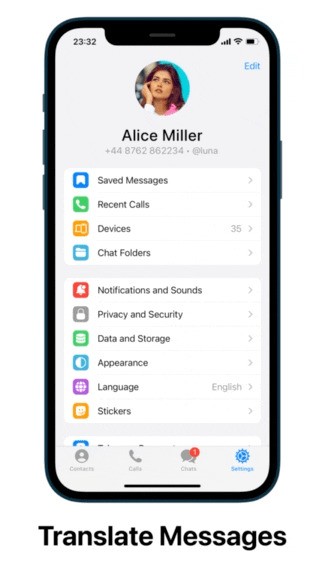
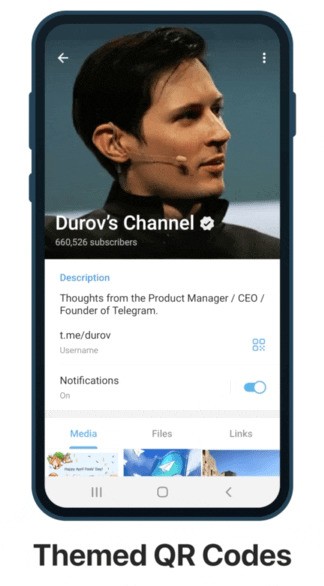







 Every day we bring you dozens of news from the world of Android in Portuguese. Follow us on Google News. Click here and then on “Subscribe”. Thank you!
Every day we bring you dozens of news from the world of Android in Portuguese. Follow us on Google News. Click here and then on “Subscribe”. Thank you!







